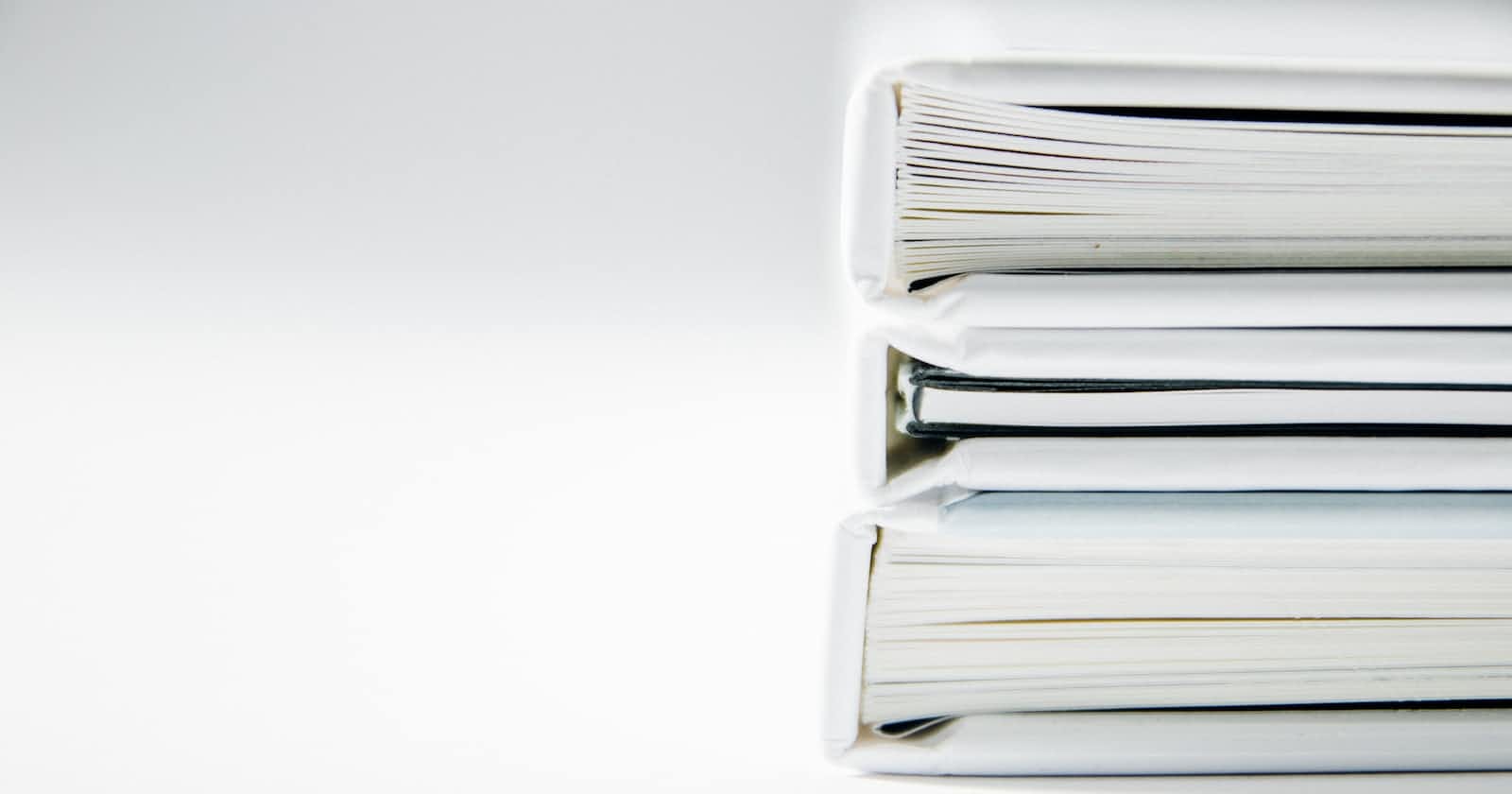Explore History (window.history)
The window.history object in web development has various real-world applications. Here's a step-by-step categorization into basic, mid-level, and advanced levels:
Basic Level:
Simple Page Navigation:
Purpose: Basic navigation between pages.
Implementation: Use
history.back(),history.forward(), andhistory.go(n)for simple page transitions.
URL Manipulation:
Purpose: Updating the URL without a page reload.
Implementation: Use
history.pushState()andhistory.replaceState()to change the URL dynamically.
Back and Forward Buttons:
Purpose: Enabling navigation using browser back and forward buttons.
Implementation: Ensure that basic navigation functions correctly when users interact with the browser's navigation buttons.
Mid-Level:
State Management:
Purpose: Managing state information during navigation.
Implementation: Use the state object in
history.pushState()andhistory.replaceState()for storing and retrieving complex state information.
Event Handling:
Purpose: Responding to changes in the session history.
Implementation: Implement event listeners for the
popstateevent to handle changes in the URL or history state.
Scroll Restoration:
Purpose: Managing scroll position during navigation.
Implementation: Utilize the
scrollRestorationproperty to control how the browser restores scroll position after navigation.
Advanced Level:
Dynamic Content Loading:
Purpose: Loading content dynamically without full-page reloads.
Implementation: Leverage the History API to load content asynchronously, providing a smoother user experience.
Custom Transitions:
Purpose: Creating custom transition effects during navigation.
Implementation: Implement advanced animations or transitions between pages, enhancing the visual appeal of the user interface.
Single Page Application (SPA) Routing:
Purpose: Managing navigation within a single-page application.
Implementation: Implement a client-side router using
window.historyfor SPAs to update content without full-page reloads.
Advanced State Management:
Purpose: Handling complex state management in SPAs.
Implementation: Develop strategies for efficiently managing and updating state information as users navigate through different views.
Deep Linking and SEO:
Purpose: Improving search engine optimization and user experience with deep linking.
Implementation: Ensure that individual pages in the application can be bookmarked or shared, and implement SEO-friendly URLs.
Security Considerations:
Purpose: Mitigating security vulnerabilities associated with client-side navigation.
Implementation: Implement best practices to secure client-side navigation, preventing common security threats.
Practice and Application:
Build a multi-page website and implement basic navigation with
window.history.Develop a single-page application with client-side routing for more dynamic interactions.
Experiment with custom animations and transitions during page navigation.
Implement deep linking strategies for better SEO.
By progressively working through these levels, you'll gain a comprehensive understanding of how to effectively use window.history in real-world web development scenarios.
Understanding the window.history object in the context of web development is crucial for managing browser history. Here's a step-by-step guide to categorize knowledge into basic, mid-level, and advanced levels:
Basic Level:
Introduction to
window.history:Learn the basics of the
window.historyobject.Understand its role in managing the browser's session history.
Basic Navigation:
Explore basic methods like
history.back(),history.forward(), andhistory.go(n)for simple navigation.Understand how these methods allow users to navigate through the history stack.
URL Manipulation:
Learn to manipulate the URL without triggering a page reload using
history.pushState()andhistory.replaceState().Understand the basic structure and purpose of the state object.
Mid-Level:
State Management:
Explore more advanced use cases of the state object in
history.pushState()andhistory.replaceState().Understand how to store and retrieve complex state information for different pages.
Event Handling:
Learn how to listen for changes in the session history using the
popstateevent.Implement event handlers to respond to changes in the URL or history state.
Scroll Restoration:
Understand how to manage scroll position restoration during navigation.
Explore the
scrollRestorationproperty inhistoryfor controlling scroll behavior.
Advanced Level:
History API with Fetch:
Integrate the History API with Fetch API for seamless page transitions.
Implement advanced navigation patterns using asynchronous data fetching.
Dynamic Page Loading:
Explore techniques for dynamically loading content without full-page reloads.
Understand how to leverage the History API to create smooth transitions between dynamically loaded pages.
History Management in Single Page Applications (SPAs):
Learn advanced strategies for managing history in SPAs.
Understand how to synchronize the application state with the URL and manage navigation within a single page.
Custom Navigation Transitions:
Explore the creation of custom transition effects during page navigation.
Implement advanced animations or transitions between pages using
window.history.
Deep Linking and SEO:
Understand how to implement deep linking in SPAs for better SEO.
Explore strategies to ensure that individual pages in your application can be bookmarked or shared.
Security Considerations:
Learn about security concerns related to client-side navigation.
Understand best practices for preventing common security vulnerabilities, such as manipulation of the history state.
Practice and Application:
Implement a simple multi-page website with basic navigation using
window.history.Create a single-page application (SPA) and manage the history stack efficiently.
Experiment with custom animations and transitions during navigation.
Develop a deep linking strategy for improved SEO.
As with any web development skill, hands-on practice is crucial for becoming proficient with window.history. Additionally, staying updated with changes and best practices in web development is essential.